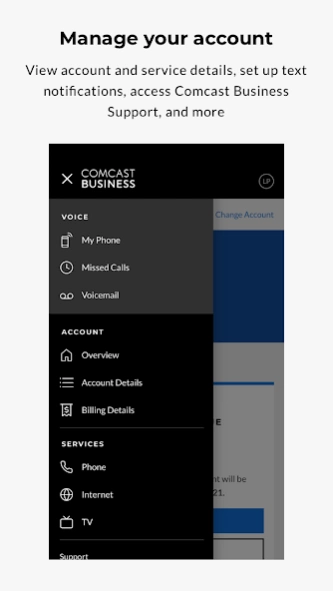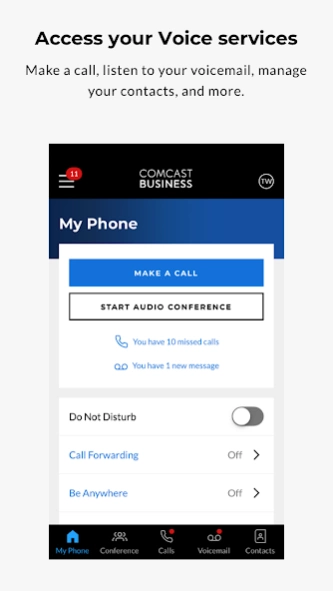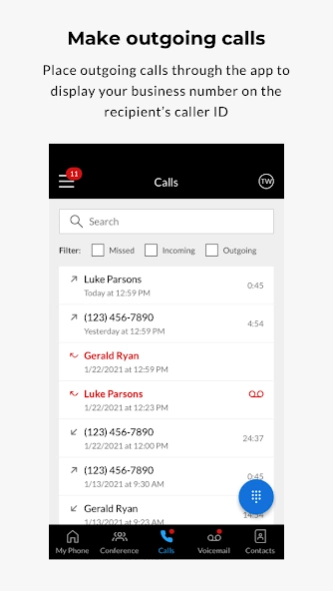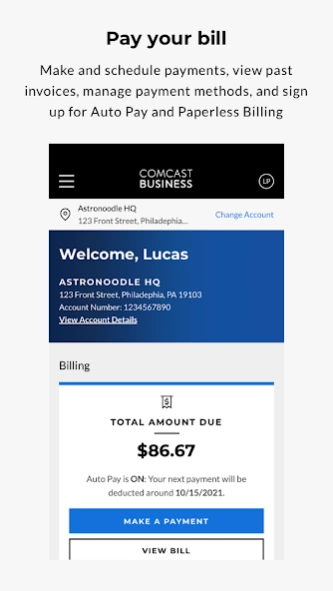Version History
Here you can find the changelog of Comcast Business since it was posted on our website on 2019-07-15.
The latest version is 5.12.0 and it was updated on soft112.com on 23 April, 2024.
See below the changes in each version:
version 5.12.0
posted on 2024-01-25
In this latest update, we’ve made some enhancements and minor bug fixes to improve your overall app experience.
version 5.9.0
posted on 2023-07-31
Staying connected is even easier with the Comcast Business App. Business Internet users can now view the real-time status of their Internet connection and devices, including a notification if your eligible Comcast-issued modem has gone offline or is experiencing connection issues, plus actions to troubleshoot. Connection Pro subscribers will also see an alert when LTE backup is in use.
version 5.7.0
posted on 2023-04-14
Searching for nearby Xfinity WiFi hotspots is now even easier with the Comcast Business App. Business Internet customers can access the Xfinity WiFi hotspots map by navigating to their internet page and selecting the “Find a Hotspot” link.
version 5.0.0
posted on 2022-02-24
Access your most-used features quicker - press and hold the Comcast Business App icon from your device’s home screen to open a menu of shortcuts to your most frequently used features. Also, Billing Managers can now add a secondary email address to receive new bill notifications.
version 4.8.5
posted on 2021-12-15
Primary Managers may now access My Account prior to service installation. Upon signing in, customers will have a brand-new view of their Account Overview screen that includes a service installation timeline, appointment details, pre-install checklist, relevant Support articles, and more.
Additionally, we have added some new design enhancements on the My Phone page for customers with Voice services.
version 4.8.3
posted on 2021-10-28
We have made some design enhancements to the Comcast Business App on the Mobile Number, Features Guide and Contacts screens.
Additionally, the My Phone keypad can now be found on the Call tab for easier access.
version 4.8.2
posted on 2021-09-16
The Billing Details page of the Comcast Business App has been redesigned to help make it easier for customers to manage and pay their bills. It now includes summaries of the current and last 12 billing cycles, plus the ability to filter the last 12 months of transactions by credits, payments, or charges.
Additionally, we have introduced an enhanced voicemail interface. Customers with Voice services may now select multiple voicemails at once to delete or mark as read or unread.
version 4.8.0
posted on 2021-07-29
Select Business Internet customers using the Comcast Business App may now split a single WiFi network into two distinct networks. They may also manage their Xfinity WiFi hotspots from the Comcast Business App.
Additionally, Business Voice users with Basic and Full Feature line types are now able to access certain voice features including Call Forwarding, Do Not Disturb, and more.
version 4.7.1
posted on 2021-06-24
We want to hear from you! That’s why we’ve added a link on the Support page to take our survey and provide feedback about the Comcast Business App. On the same page, we’ve also added the ability for users to chat online with us during business hours.
Lastly, we’ve provided all Voice Mobility users with access to additional Call Forwarding settings to further customize this feature.
version 4.7.0
posted on 2021-05-17
The icon on your screen has changed, but the reliable, comprehensive account access on your mobile device remains. In addition to redesigning the Comcast Business App logo, we’ve made some design enhancements to the call history and contact info screens.
Additionally, Connection Pro and WiFi Pro customers can now access these services right from the Comcast Business App.
version 4.6.0
posted on 2021-03-30
Voice users now have more control over voicemail settings! Reset your Voicemail PIN, choose the number of rings before calls are sent to voicemail, and opt to get email notifications upon receiving a new voicemail. You can also quickly access Be Anywhere settings from the My Phone screen.
For Primary, Billing, Services, and Services & Billing Managers, a new Manage Notifications page within User Settings lets you add a mobile phone number to receive appointment and billing text notifications.
version 4.5.1
posted on 2021-03-04
New display on your device, same comprehensive on-the-go account access! Previously labeled as “My Account,” the Comcast Business App icon now displays the title “Comcast Business” on your device’s home screen. We’ve also added the ability to adjust the date and payment amount of your scheduled payments, and made it easier to view and reschedule upcoming service appointments from your account Overview screen.
version 4.4.4
posted on 2021-01-26
We have made a few small design enhancements to the Comcast Business App, including updates to the Phone Settings, Be Anywhere, and My Phones pages.
version 4.4.3
posted on 2020-12-17
Our latest update includes design enhancements to the Phone, Internet and TV service pages.
version 4.4.1
posted on 2020-11-19
Users with billing permissions, say goodbye to late payments. You now have an easy and convenient option to enroll in Auto Pay right from your Review Payment screen.
We have also made some design enhancements for all app users.
version 4.4.2
posted on 2020-11-19
Our latest update includes a few minor design enhancements.
version 4.4.0
posted on 2020-09-24
You asked, we listened! In response to user feedback, we have added an option to set My Phone as your default home screen within the app. Initially, you will be given the option when selecting My Phone from the navigation. Your default home screen can be updated at any time in User Settings.
Also, to streamline your experience with the My Account web portal, we have made design enhancements to the Auto Pay, payments, and manage payment method features for all app users with billing permissions.
version 4.3.0
posted on 2020-08-20
In our latest update, we are introducing enhanced security measures for your payment card information.
version 4.1.2
posted on 2020-07-30
You asked, we listened. We are happy to introduce enhanced navigation between your Voice and Account Management experiences.
The updated My Phone page allows for easier access to key Voice features, and you’ll notice improved notifications within the app. Plus, Business VoiceEdge(R) customers are now able to hide the host pin during conferences. Anytime you need a quick refresher, take a tour of the app from your Support page.
version 4.1.1
posted on 2020-06-30
For users with billing permissions: You can now view detailed credit and payment history from your Billing Details page. Updated charts include credits for the current billing cycle and payment history for the past 12 months.
Plus, we’re excited to offer all app users in-app feedback for the first time. Tell us what you think of the app directly from the Support page.
version 4.0.6
posted on 2020-05-11
We are excited to announce that users with billing permissions can now cancel scheduled payments directly from the app in a few simple steps. The Bill Summary page now features a prompt to cancel a payment within 24 hours or more of the scheduled date.
We’ve also made some bug fixes to improve day-to-day use of the app.
version 4.0.4
posted on 2020-03-31
With this latest release, we are excited to bring Comcast Business App users quick access to the features they use most. Updated navigation to the Account and Billing Details screens allows users to:
. View scheduled payments from your Bill Summary screen.
. Edit your Company Name (Primary Managers only)
. Edit your Billing Address (Primary, Billing, and Services & Billing Managers only)
version 4.0.3
posted on 2020-03-11
For Comcast Business Internet Customers:
You can now restart your modem directly from the app! If you’re experiencing connection issues with your Internet service, select Restart Modem from the Internet section of your Overview screen to go through the restart process. Please note, only customers with one modem will have access to this feature.
version 4.0.2
posted on 2020-01-31
In the first update of 2020, we’ve made some improvements to enhance your day-to-day use of the app.
version 4.0.1
posted on 2019-12-20
. For Business VoiceEdge Select(TM) Customers:
When signed in to the app, you’ll now have quicker access to your Voice services. Simply select the blue phone icon in the bottom right corner of your screen to place a call directly through the app.
. We’ve made some bug fixes and enhancements to improve your overall experience.
version 4.0.0
posted on 2019-12-11
For Comcast Business Customers:
The Comcast Business App has a brand-new look! Enhanced with streamlined navigation, a new Overview screen, and an intuitive layout, it’s now even easier to manage your Comcast Business account on the go.
For Business Voice Mobility and Business VoiceEdge(TM) Customers:
When signed in to the app, you’ll now have quicker access to your voice services. Simply select the blue phone icon in the bottom right corner of your screen to place a call directly through the app.
version 3.3.9
posted on 2019-10-11
For this latest release, we’ve made several security updates to provide you with more protection, and we’ve simplified functionality for placing a call.
version 3.3.8
posted on 2019-06-28
We fixed a bug that was signing some customers out while using the app.